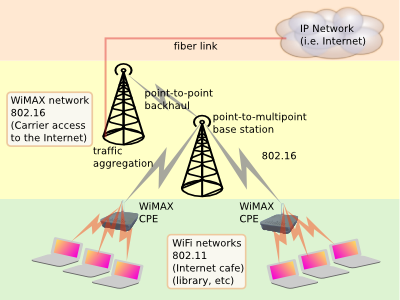Especially if you have a slightly older model, like a Curve, unlocking your Blackberry so it works on any network is now very simple and there really is no need to pay anyone to do it for you. Don’t worry if you’ve never unlocked a phone in your life, this is free, easy and if you follow the instructions carefully there is no danger of losing any data or damaging your device.
You’ll just need a few pieces of information in order to complete the process, the IMEI code, the PRD number and about 48 hours worth of patience.
As with most phones, you can obtain your IMEI code by simply dialling *#06# from the Blackberry you want to unlock, write this down or type it out in notepad and copy it to your clipboard.
If you are wanting to unlock your Blackberry, you probably just got a new SIM and want to use it on a device that was previously locked to another network, so take the old SIM out and put the new one in, this will probably mean taking the back and the battery off your device, so while you area doing this make a note of the PRD number, it will be the digits after ìPRDî written somewhere on the top of the UPC sticker that sits under the battery.
Once your new SIM is in, replace the battery and cover and turn the Blackberry on. It will recognise that the SIM is not accepted by the locked phone and prompt you for an MEP code. All you really need to do now is enter the correct number to unlock your Blackberry, and it will work, the MEP code is unique to each Blackberry, so to get it you need to use an online service. So turn your Blackberry off and go get that MEP code.
Freemyblackberry.com is currently free and working perfectly, but these sites can come and go, so searching for ìfree MEP blackberry codeî will generally bring results.
Visit the website freemyblackberry.com and you should already have all the information you need. Scroll down to the bottom of the homepage and complete the Generate your unblock code box. Input your email address, IMEI code and pick the model of your Blackberry from the drop down list. After a moment you will be prompted for your PRD code, input this and tick the Free Code box, then click submit. You will be provided with a link that in 48 hours time will provide you with the MEP code you need. You can use the Instant Service but there is a charge associated with this.
You now need to apply the 48 hours worth of patience. Make a note of the link you are provided with and come back in 2 days. Once you have your MEP code, turn your Blackberry on again and enter your code when prompted. That’s all you need to do, your Blackberry should now be unlocked and accept SIMS from any provider.
You’ll just need a few pieces of information in order to complete the process, the IMEI code, the PRD number and about 48 hours worth of patience.
As with most phones, you can obtain your IMEI code by simply dialling *#06# from the Blackberry you want to unlock, write this down or type it out in notepad and copy it to your clipboard.
If you are wanting to unlock your Blackberry, you probably just got a new SIM and want to use it on a device that was previously locked to another network, so take the old SIM out and put the new one in, this will probably mean taking the back and the battery off your device, so while you area doing this make a note of the PRD number, it will be the digits after ìPRDî written somewhere on the top of the UPC sticker that sits under the battery.
Once your new SIM is in, replace the battery and cover and turn the Blackberry on. It will recognise that the SIM is not accepted by the locked phone and prompt you for an MEP code. All you really need to do now is enter the correct number to unlock your Blackberry, and it will work, the MEP code is unique to each Blackberry, so to get it you need to use an online service. So turn your Blackberry off and go get that MEP code.
Freemyblackberry.com is currently free and working perfectly, but these sites can come and go, so searching for ìfree MEP blackberry codeî will generally bring results.
Visit the website freemyblackberry.com and you should already have all the information you need. Scroll down to the bottom of the homepage and complete the Generate your unblock code box. Input your email address, IMEI code and pick the model of your Blackberry from the drop down list. After a moment you will be prompted for your PRD code, input this and tick the Free Code box, then click submit. You will be provided with a link that in 48 hours time will provide you with the MEP code you need. You can use the Instant Service but there is a charge associated with this.
You now need to apply the 48 hours worth of patience. Make a note of the link you are provided with and come back in 2 days. Once you have your MEP code, turn your Blackberry on again and enter your code when prompted. That’s all you need to do, your Blackberry should now be unlocked and accept SIMS from any provider.